MudHut 030
Featured
This is an homage and farewell of sorts to the vector design software application known as Illustrator.
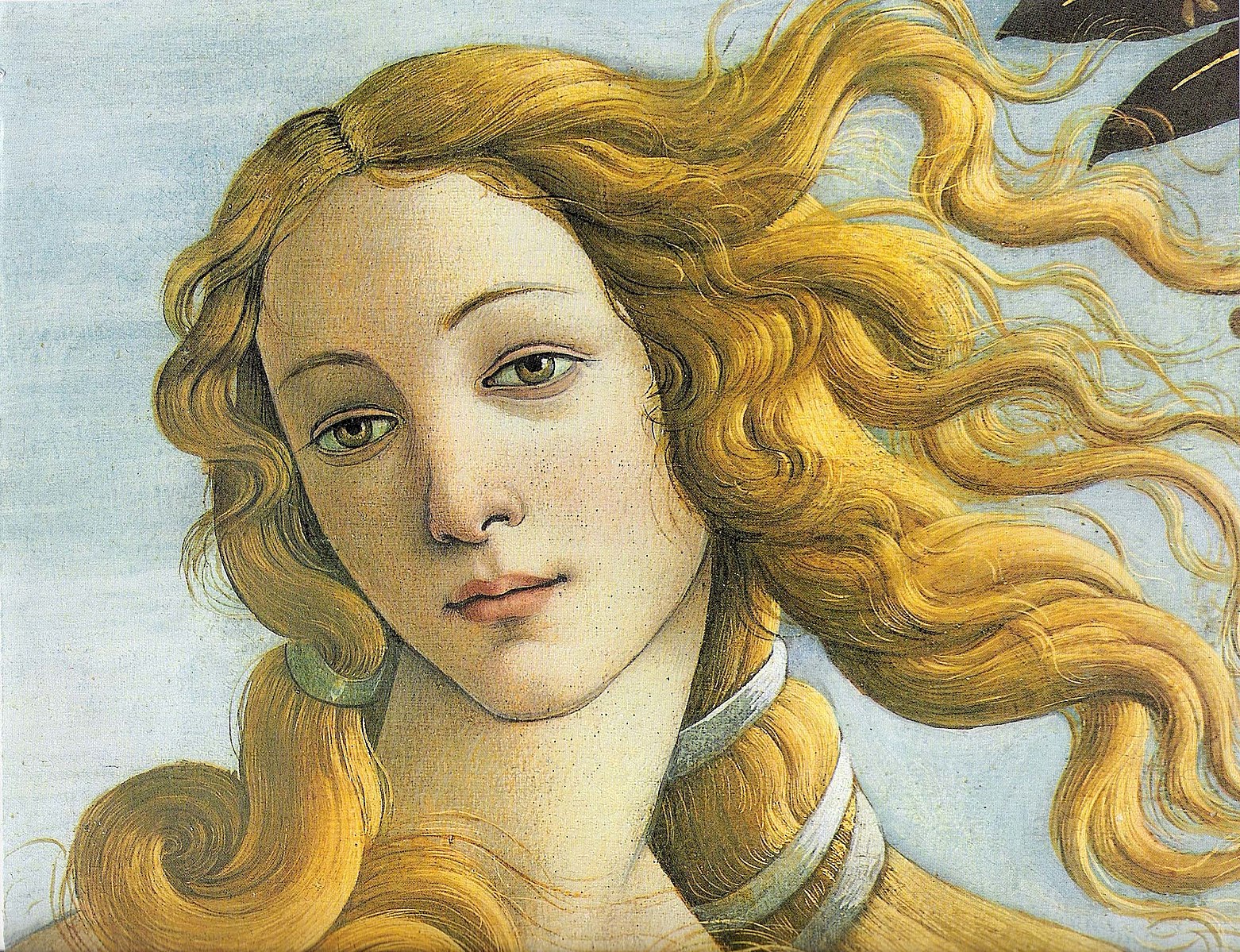
Public domain photograph of Botticelli’s Birth of Venus painting.
Sandro Botticelli, Public domain, via Wikimedia Commons license.
Sandro Botticelli, The Birth of Venus (c. 1484–1486). Tempera on canvas. 172.5 cm × 278.9 cm (67.9 in × 109.6 in). Uffizi, Florence
https://commons.wikimedia.org/wiki/File:Venus_botticelli_detail.jpg
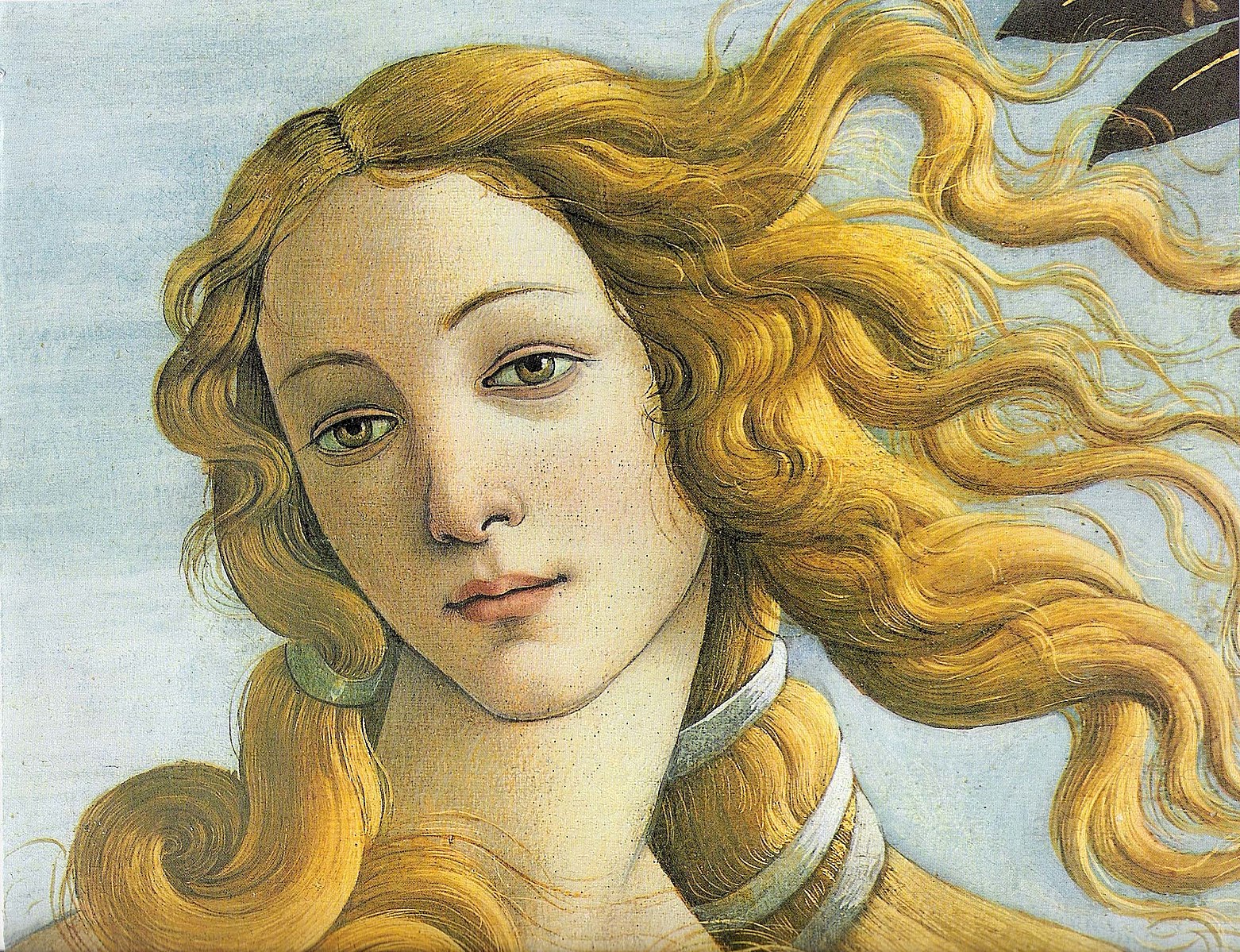
Career
Illustrator is my favorite art app. Always has been. Today version 28 was released by Adobe.
A frequent reference point in my digital design career has been reminding myself and others that one had to hold onto several floppy disks to install Adobe® Illustrator® onto a pre 1995 or so Macintosh.
Installation
“Please insert disk 11 of 20” or something to that effect. I searched briefly to see how many diskettes were involved, depending on the version history to no avail.
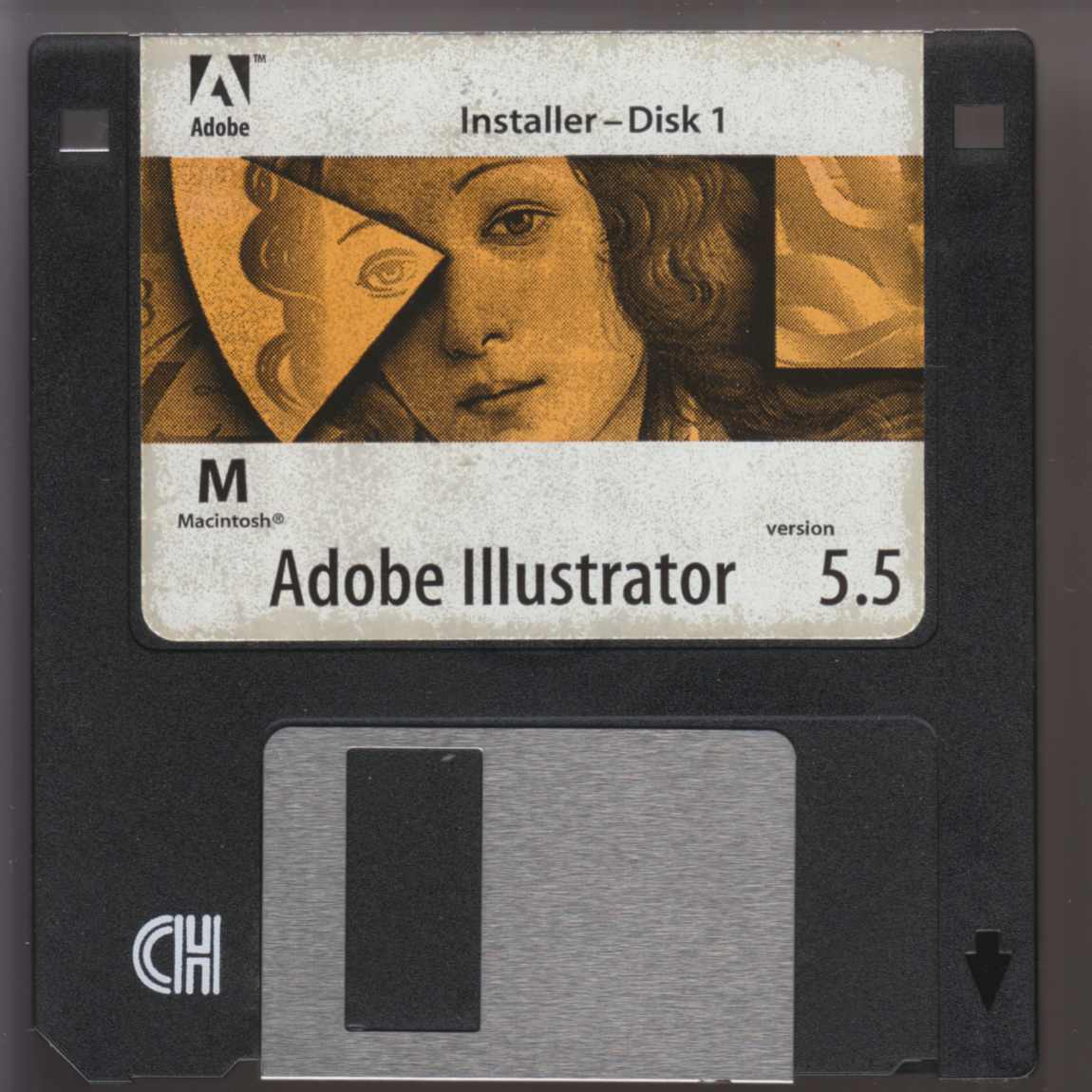
“illustrator-v5.5-disk-1-installer-0199-7626-adobe-systems-inc.-may-1994-front”
One of the “oh-no-he’s-going-down-memory-lane” boring details about the install process of Applications back then was that if it read one of the floppy disks wrong, or, likely, simply a power flicker, this would interrupt the install process and you’d have to go back to diskette #1 to start over. It was a nervous dance.
Thankfully, it’s not like you had to do this very often. Patches and program versions weren’t as frequent as they seem to be these days and there was no solid internet connection to download app updates in those days…
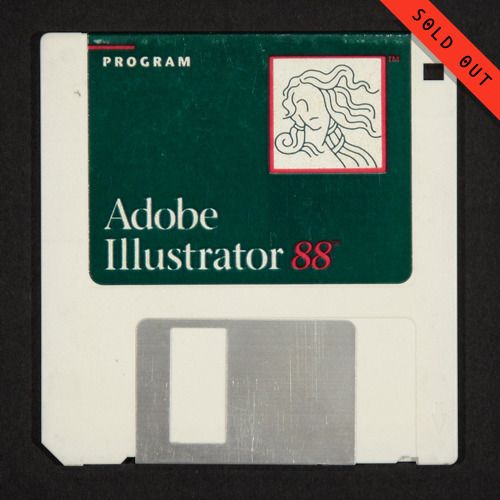
But once you were in… pure vector goodness, geometry, grids, curves, masks, wordmarks, logotypes, banners, fantastic and previously impossible computer illustrations. It was mind alteringly wonderful.
But, enough. This topic is endless.
Uninstallation
The point of this post is to talk about moving away from Adobe’s products. So much history, so much love, from me, anyhow.
Doing digital work these last three decades has been an interesting trip regarding software. Beziers, pixels, guides, acquisitions, mergers, end-of-lifes, design trends, digital tokens, etc., etc., …no pointing fingers here, …but it’s time to say goodbye. Again. And let’s give it a good try this time.
There are so many apps that help you make vector designs these days. Go explore. You really should. There’s solid gold computer programs waiting for you to test them.
What about you?
- What are you making?
- What apps are your favorites?
- What memories do you have about computers relevant to the topic?
- Have thoughts about Adobe? Illustrator? Software? Design?
Reply to my post on Mastodon at @Luke@typo.social (since 2022!).
I’ll post your reply links here when I have time.
Long live the vector.
Greg Storey’s story: https://airbagindustries.com/blog/enjoying-creative-work-outside-the-creative-cloud
Anthony Baker’s response: https://mastodon.social/@AnthonyBaker/111213938915420295
Like it? You can ☕️ Buy Me Cocoa.
- « Norse Deck
- Don't stop there!
- Snow »
 Luke Dorny
Luke Dorny