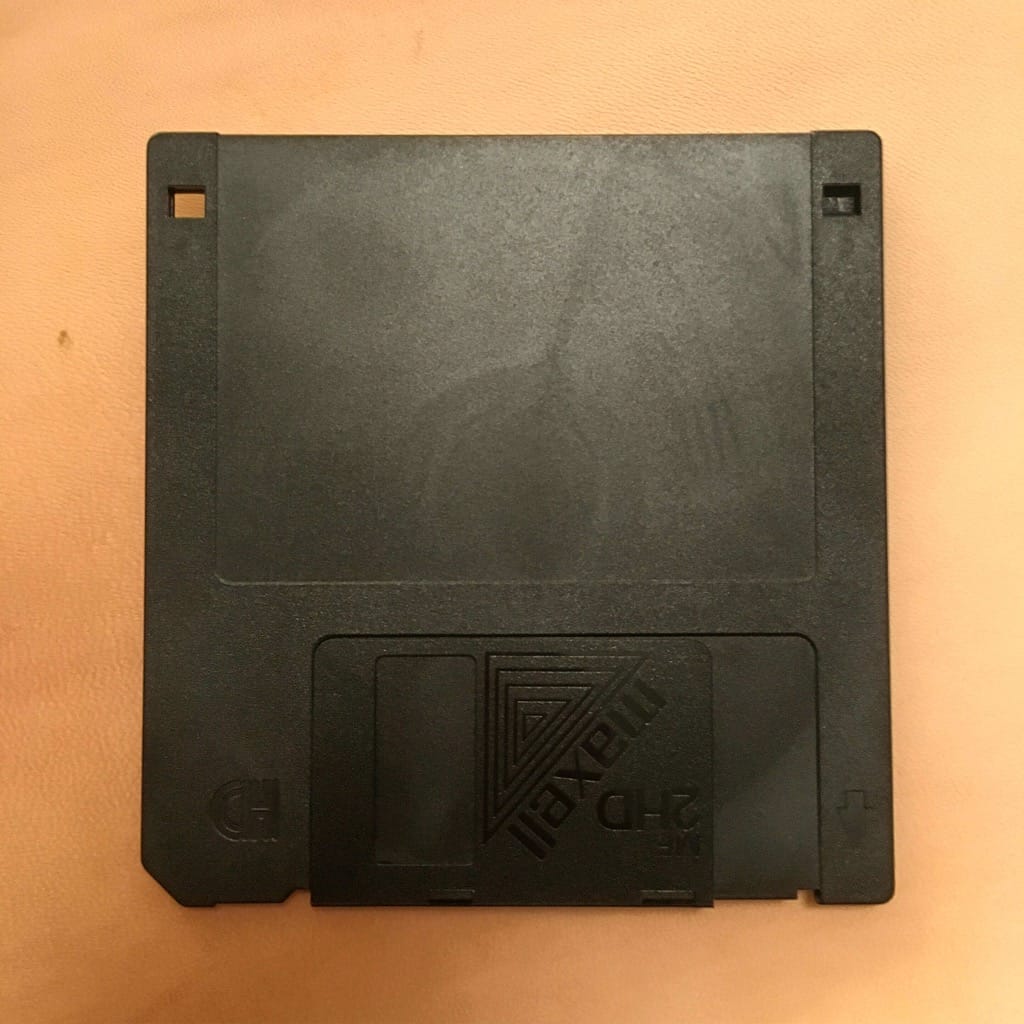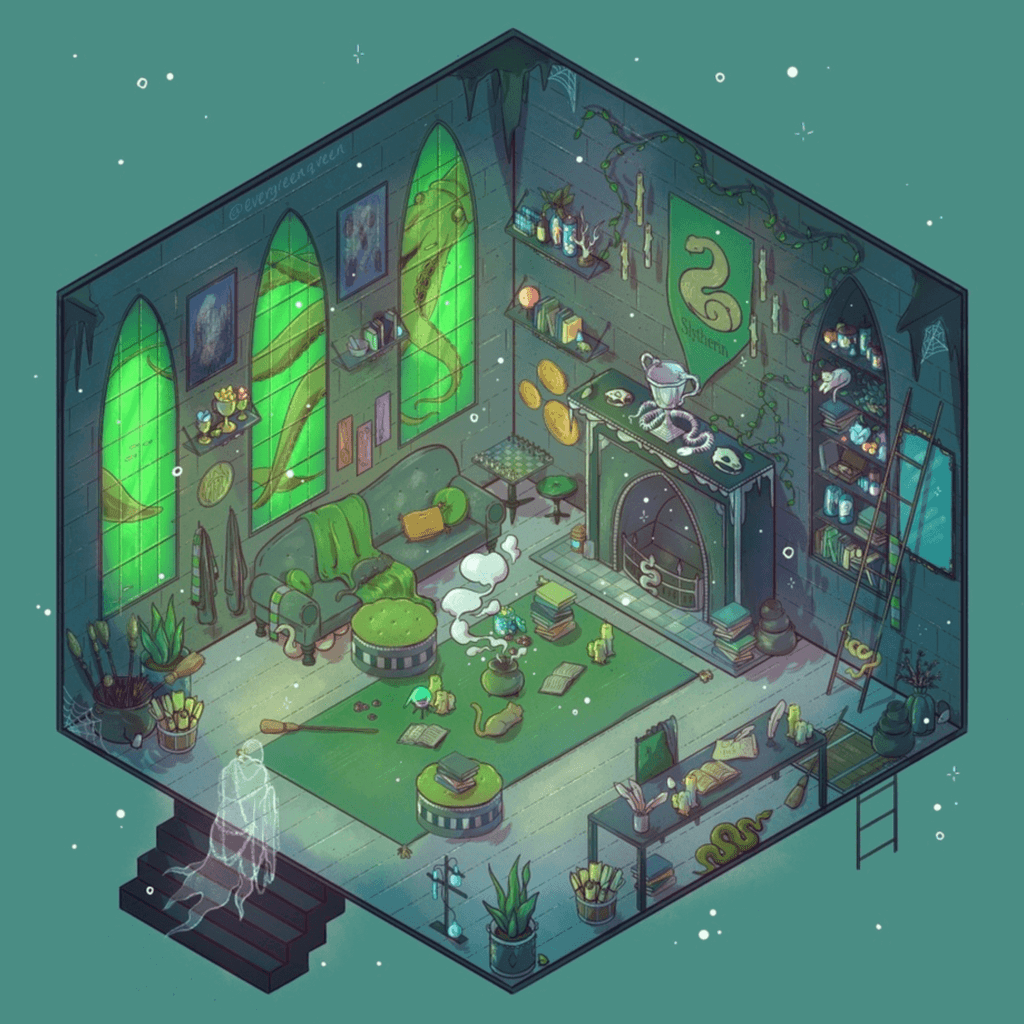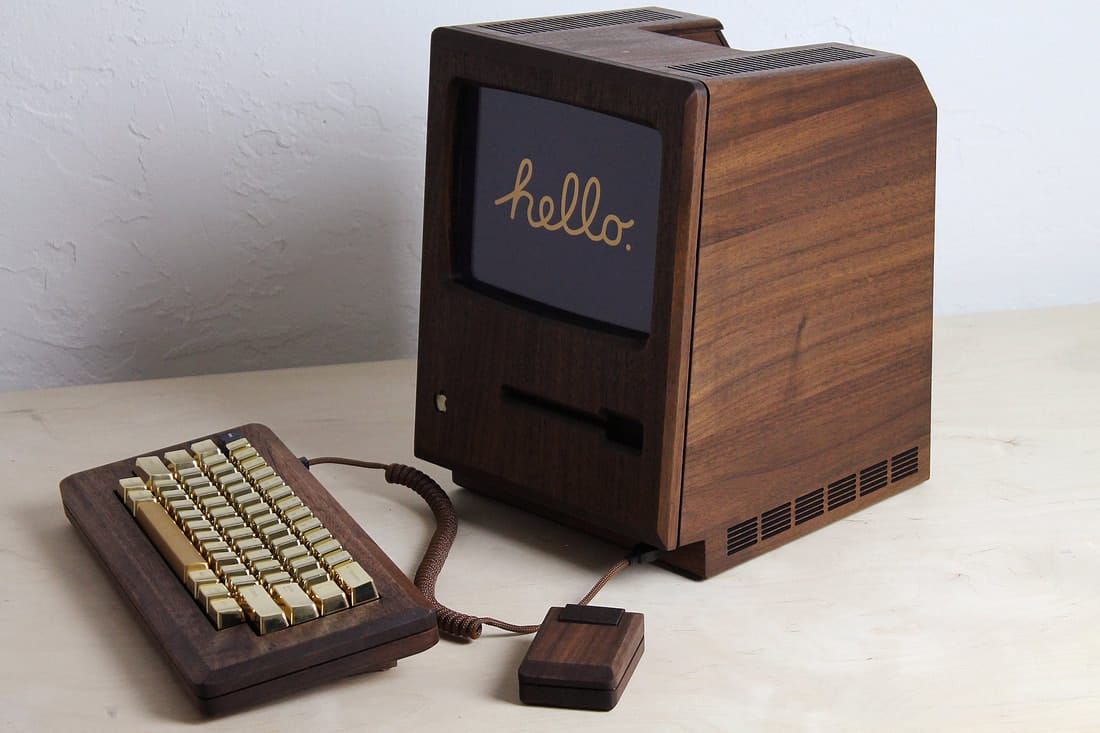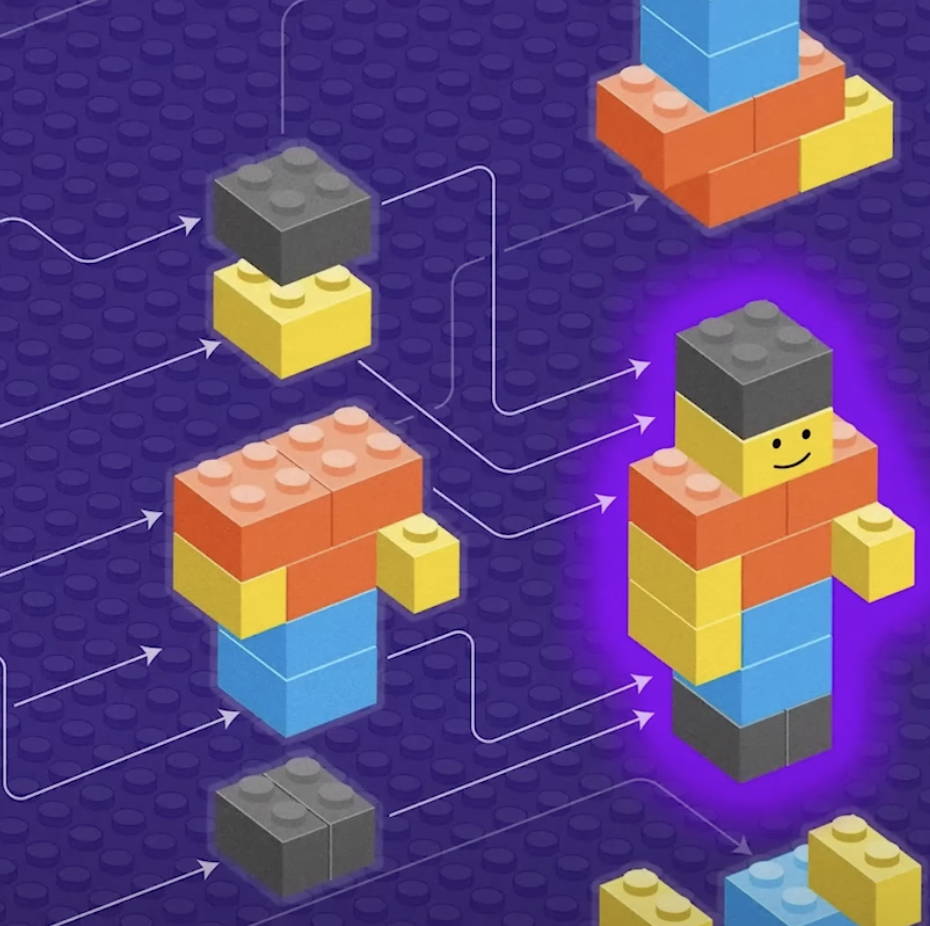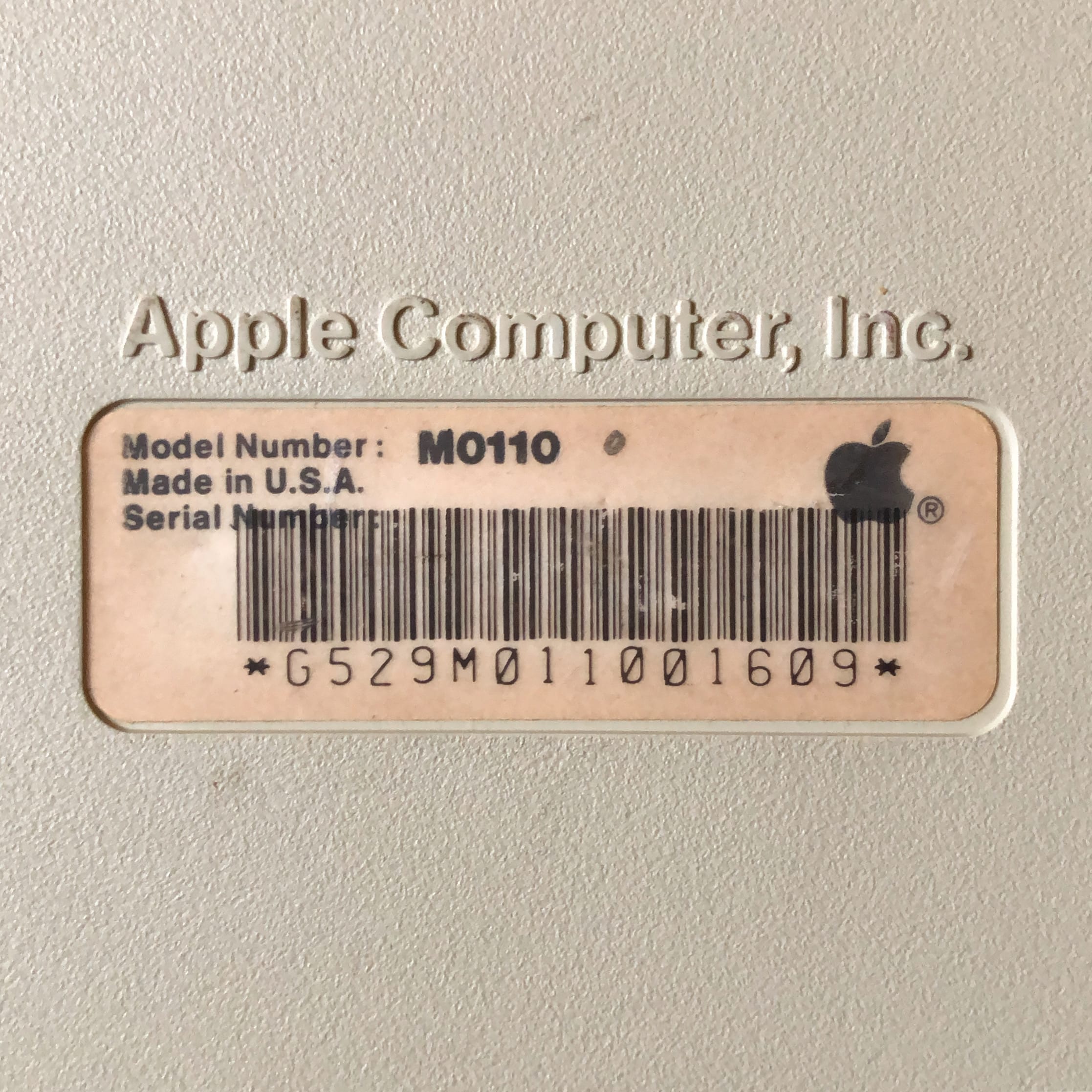MacinBrick 035
Featured
2x Updated! I’ve updated this article with new pictures and progress. Complete! …with extras!
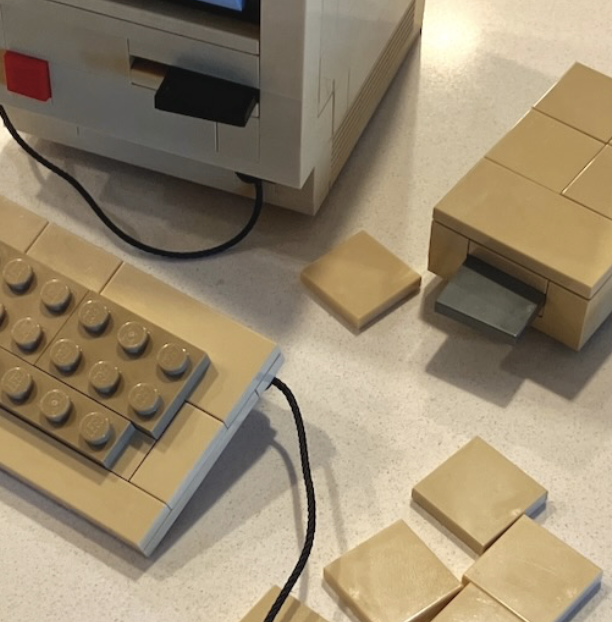
Disk Error.
Please insert disk 1 of 18.
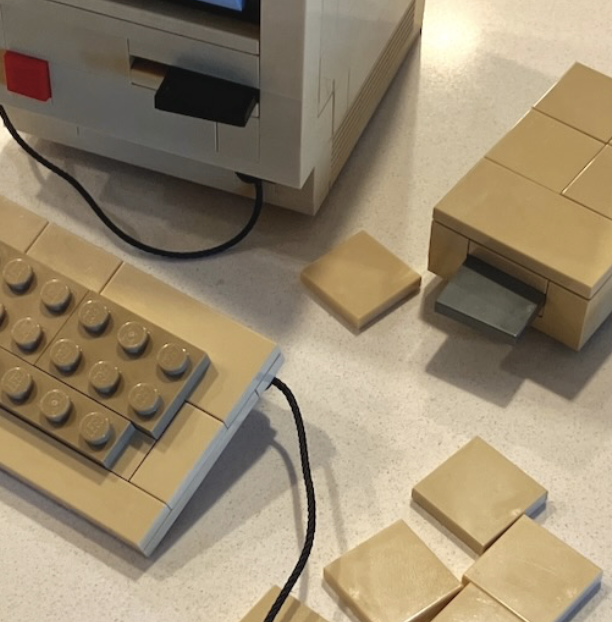
I had just written about a dream that I’d had and it occured to me these posts are related. Reading that post may help reflect on why this project has taken on another level if interestingness to me.
Macintosh Micro
I had ordered this set for my friends and family to assemble together. But we failed to complete it and it seemed like half of the parts were missing.
This page will briefly document the process.


Meanwhile, take a look at all of the Lego® models that Chris McVeigh has amassed on his site. It’s most impressive. Sadly the kits are no longer for sale, but with some patience, you can review his build PDFs and assemble a pick-a-brick order for yourself, which I did.
Chris’ tech models:
https://chrismcveigh.com/cm/building_guides_-_archives_-_tech.html
Directions:
https://chrismcveigh.com/lego_kit_guides_2015/my_first_computer_byte_v3.pdf
Update:
Finally received the imported parts from Denmark, which, turns out, weren’t all that I needed, so I placed another order.
Update 2:
The assembly is 99% complete. I’m missing one piece in the internal floppy drive but it’s not a part anyone I can see, so I’m okay with it as is.
Oh, I opted for the bright blue screen instead of the dark grey.
She may not look like much, but I’ve made several modifications myself, including but not limited to the Apple silicon M13 Pro chipset. This upgraded motherboard allows TokenRing 27, AirPlay 6, and Bluetooth 5.1, and modified the rear ports to allow advanced SCSI termination, multiple serial printers, fax capabilities, and lastly the hardened DARPA firewall blocks bot scrapers from siphoning my awesome blog posts.
Because I had extra parts and because a little forethought went a long way, I modified the structure to allow a flat 2x2 plate as a floppy disk into the internal hard drive without getting lost inside.
I may have to build an Apple Extended Keyboard II, gotta have the numpad, you know, muscle memory, after 40 years of clacking.
Additions
Also, an additional external hard drive was created so I can dual install Illustrator 88 AND HyperCard simultaneously.
All of these floppies needed a place for storage so a little caddy holds a few of them.
Complete
This micro Macintosh is now complete. Thank you, Chris, and Lego. I needed a micro distraction.
I’m blogging from it right now. 🤓
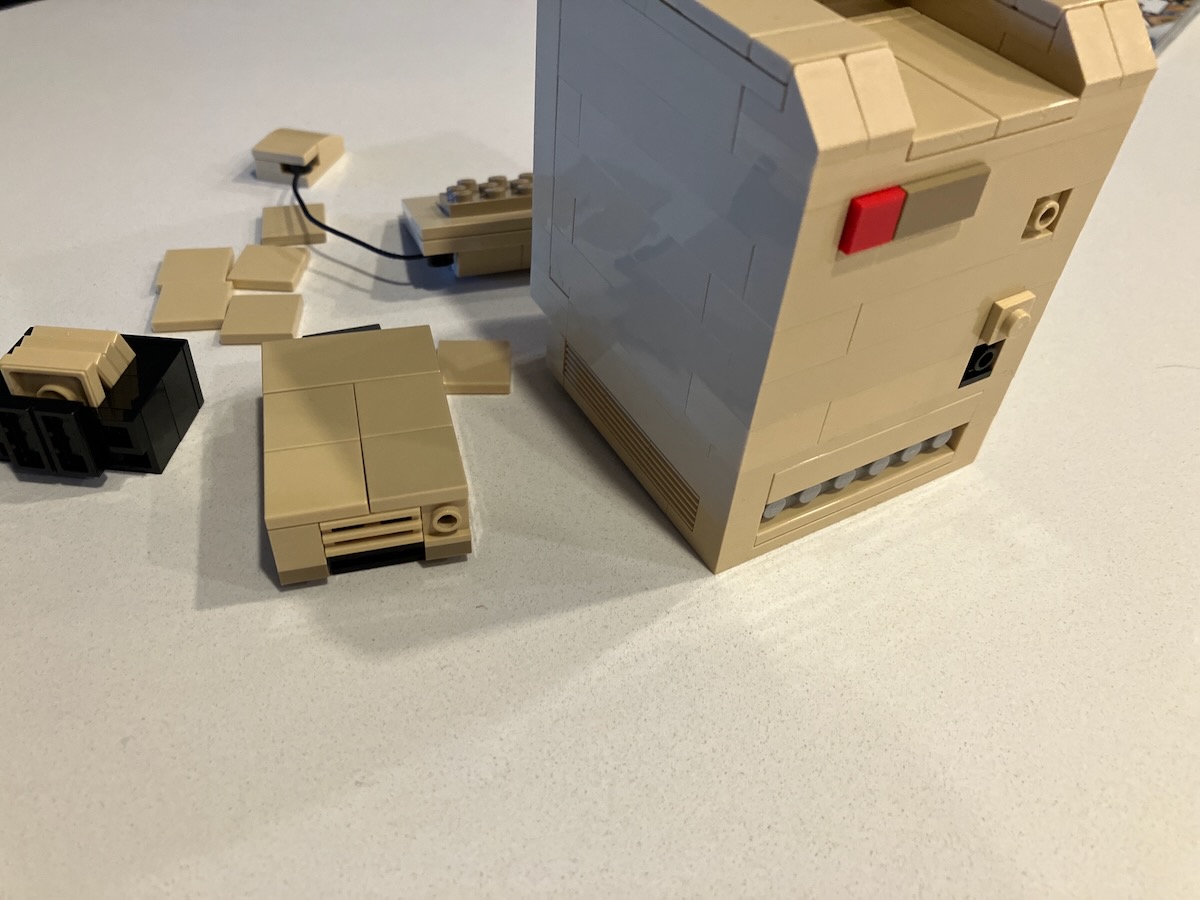

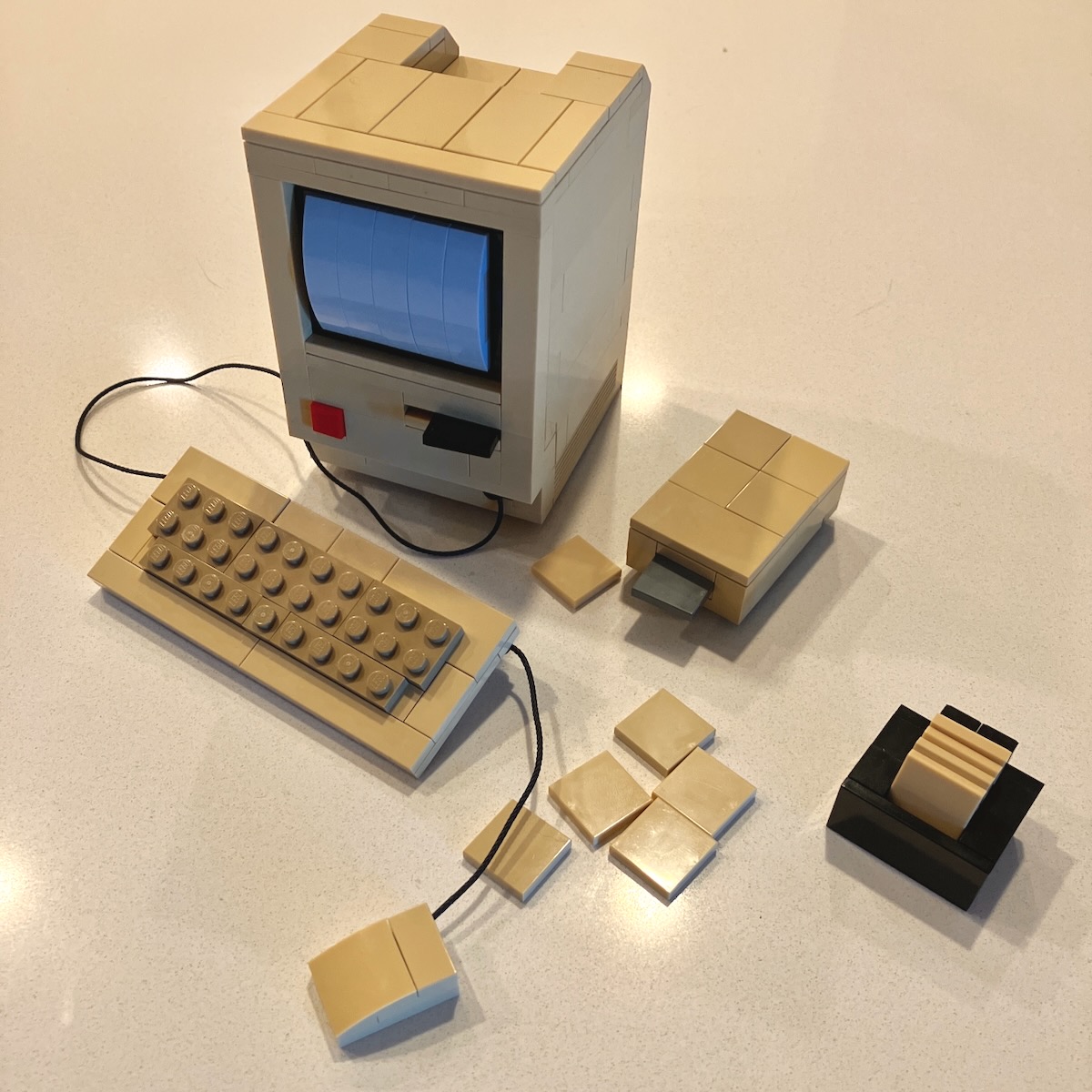
Also, stole Chris’ idea of the 5.25” floppy for my appropriate 3.5” floppies here:
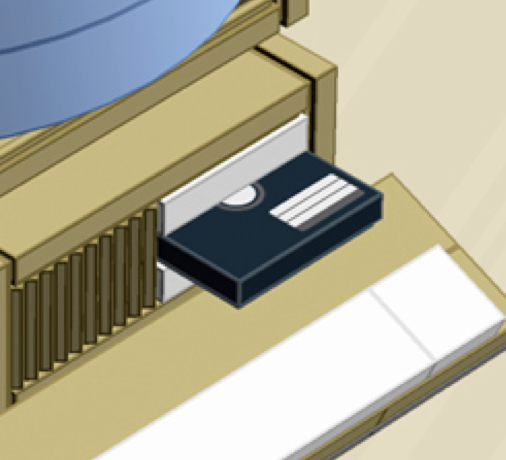
P.S.: Thanks for the help, Brian Warren!
Like it? You can ☕️ Buy Me Cocoa.
- « Assembly
- Don't stop there!
- Boss »
 Luke Dorny
Luke Dorny